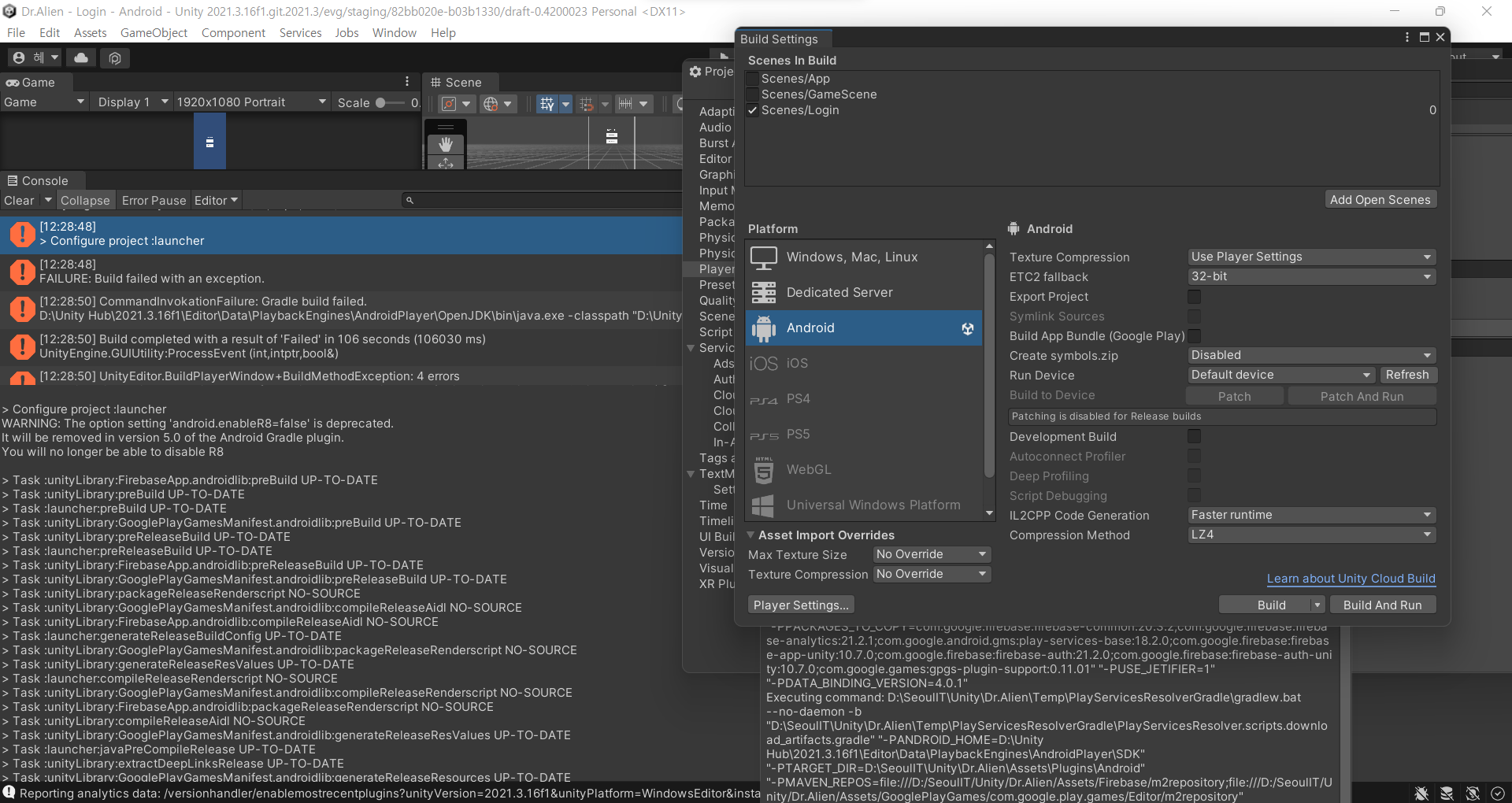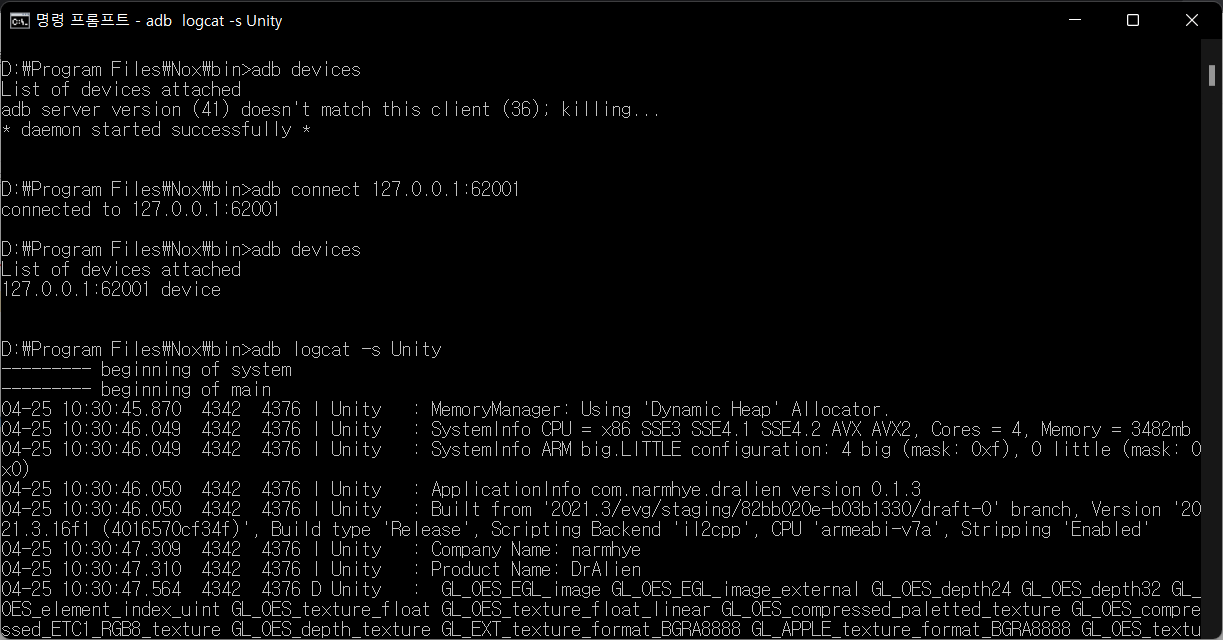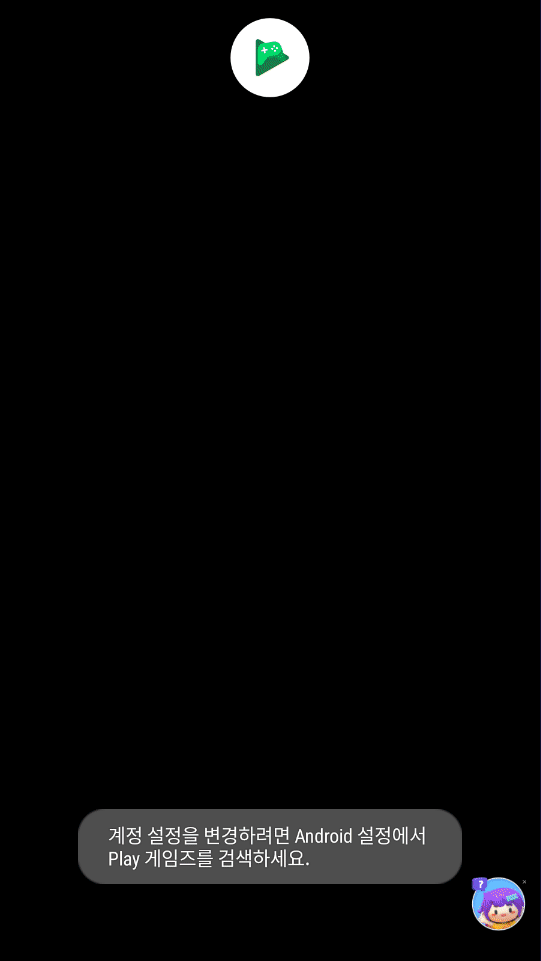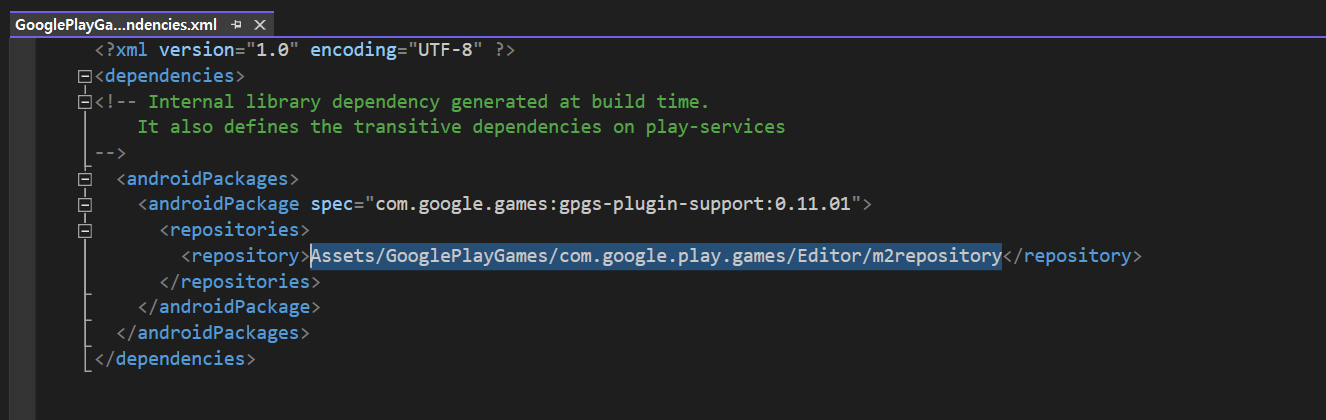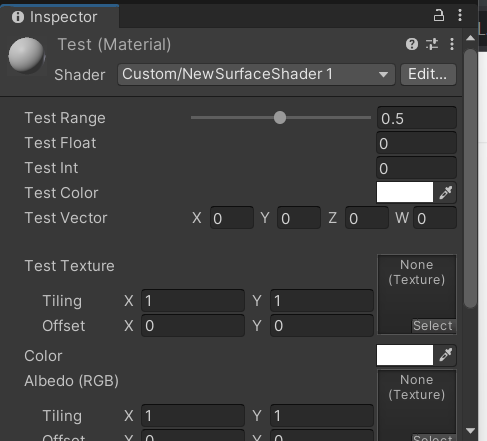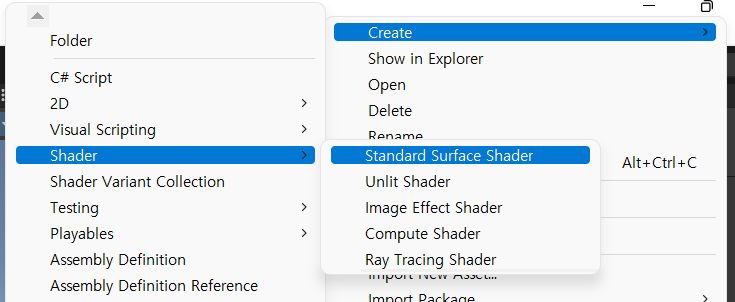firebase 연동하고 빌드하니 에러가 생김 [해결방법 ↓ 진한 글씨들] 에러 1. unity > Configure project :launcher WARNING: The option setting 'android.enableR8=false' is deprecated. It will be removed in version 5.0 of the Android Gradle plugin. You will no longer be able to disable R8 해당 오류는 사라짐 에러 2. Starting a Gradle Daemon, 1 incompatible and 4 stopped Daemons could not be reused, use --status for details 1) 경로에 한글 이름이 포..