Remote Config는 데이터 값을 UGS 페이지 상에서 바로 쉽게 변경하는 기능이다.
자주 변하는 데이터를 활용하면 개발자가 아닌 사람에게 굉장히 쉽고 직관적으로 다가올 것이라 생각된다.
Install
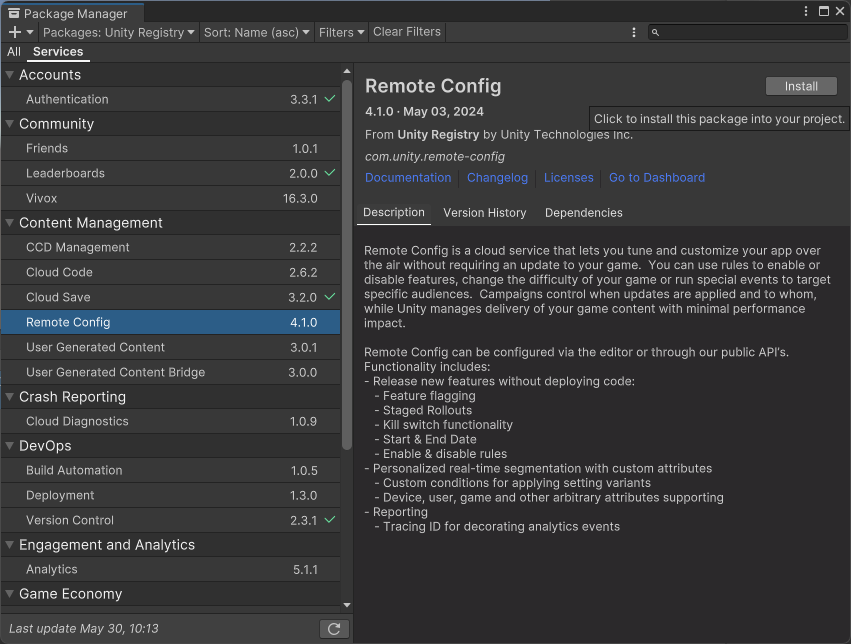
unity에서 관리


Add Key

publish

publish



등록한 key 보임
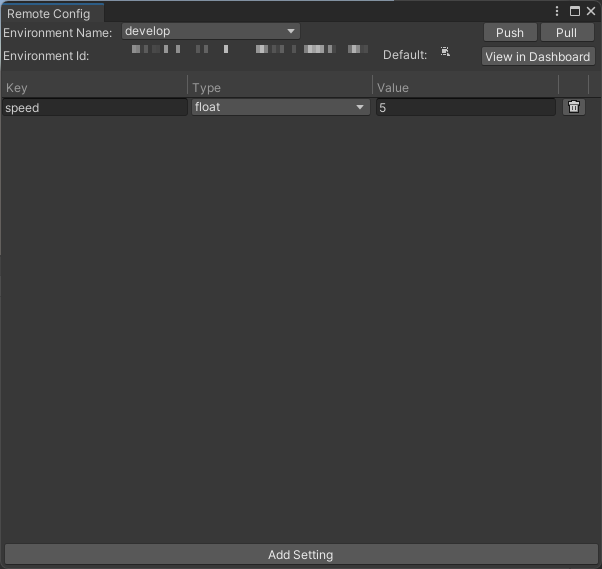
바꾸고 push
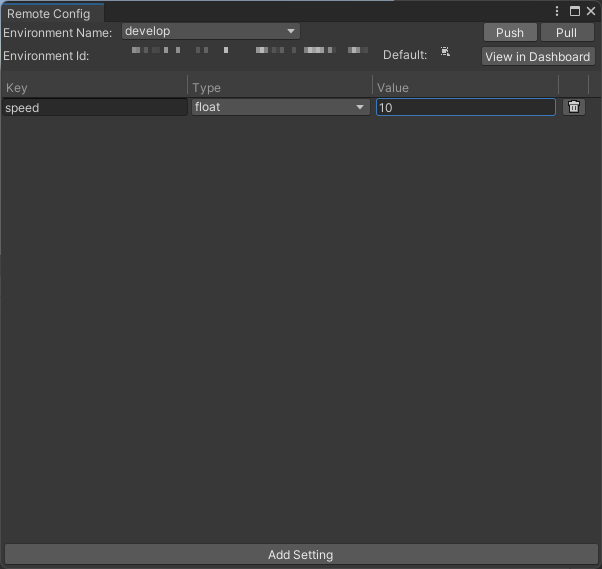
바뀐 모습
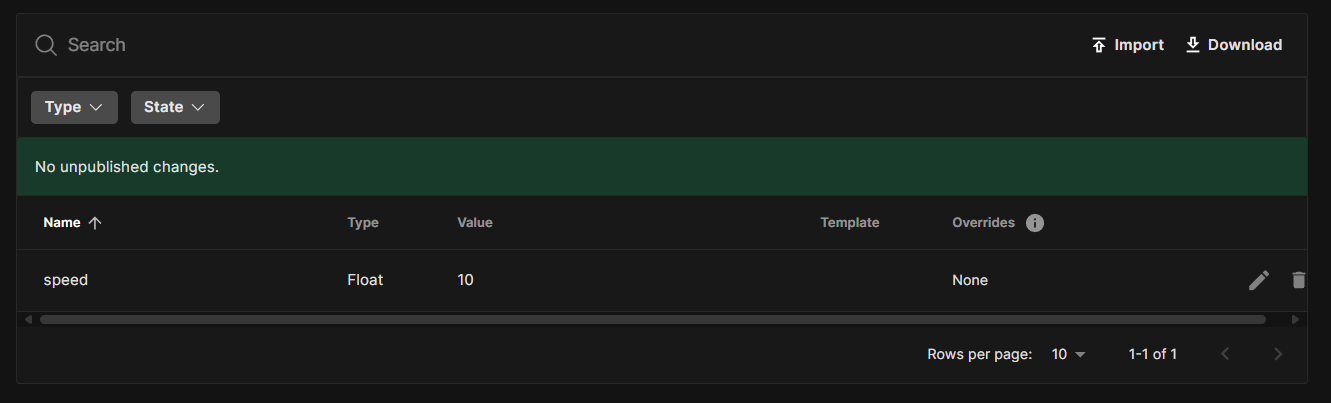
Dashboard에서 바꿈
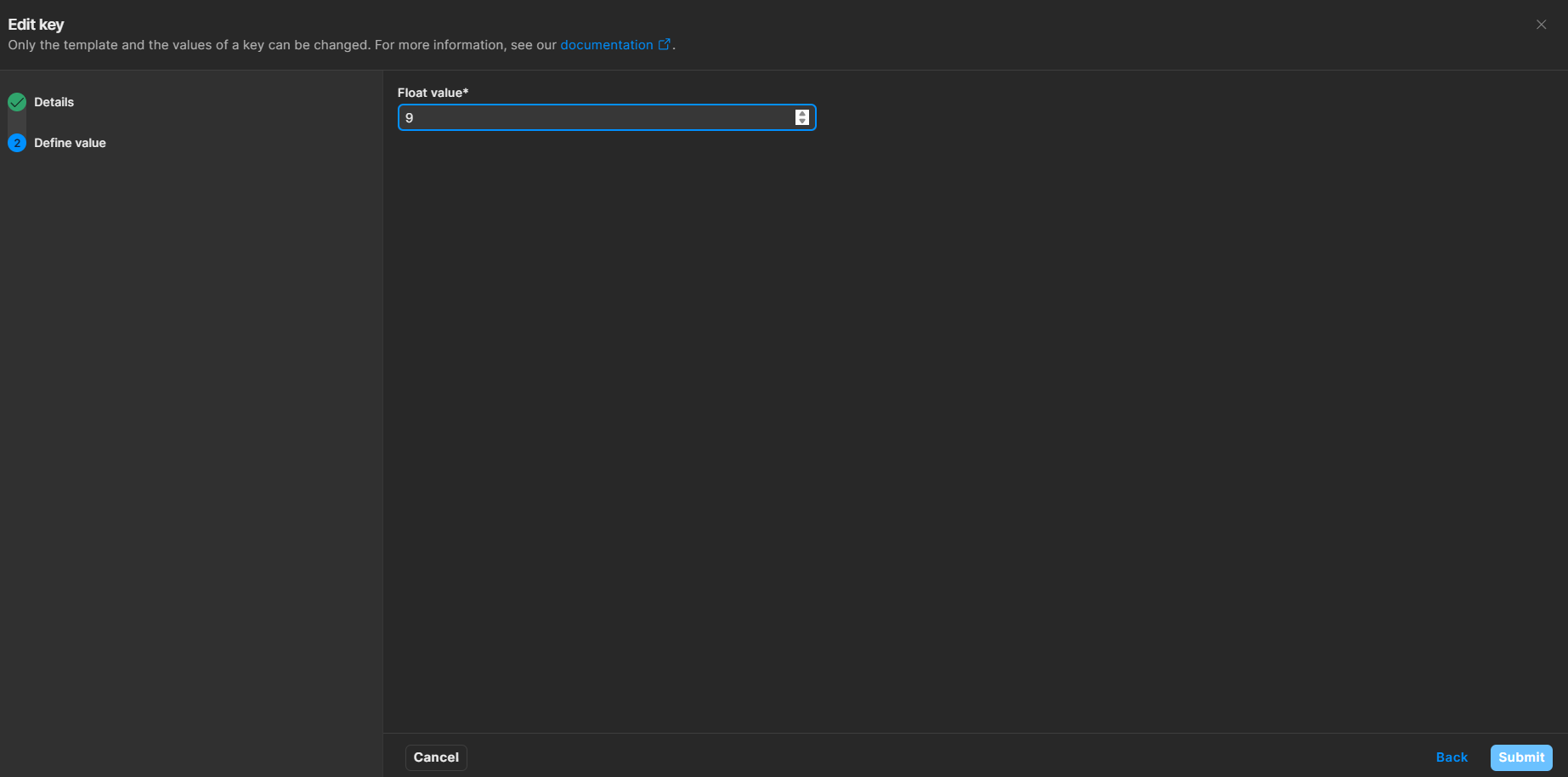
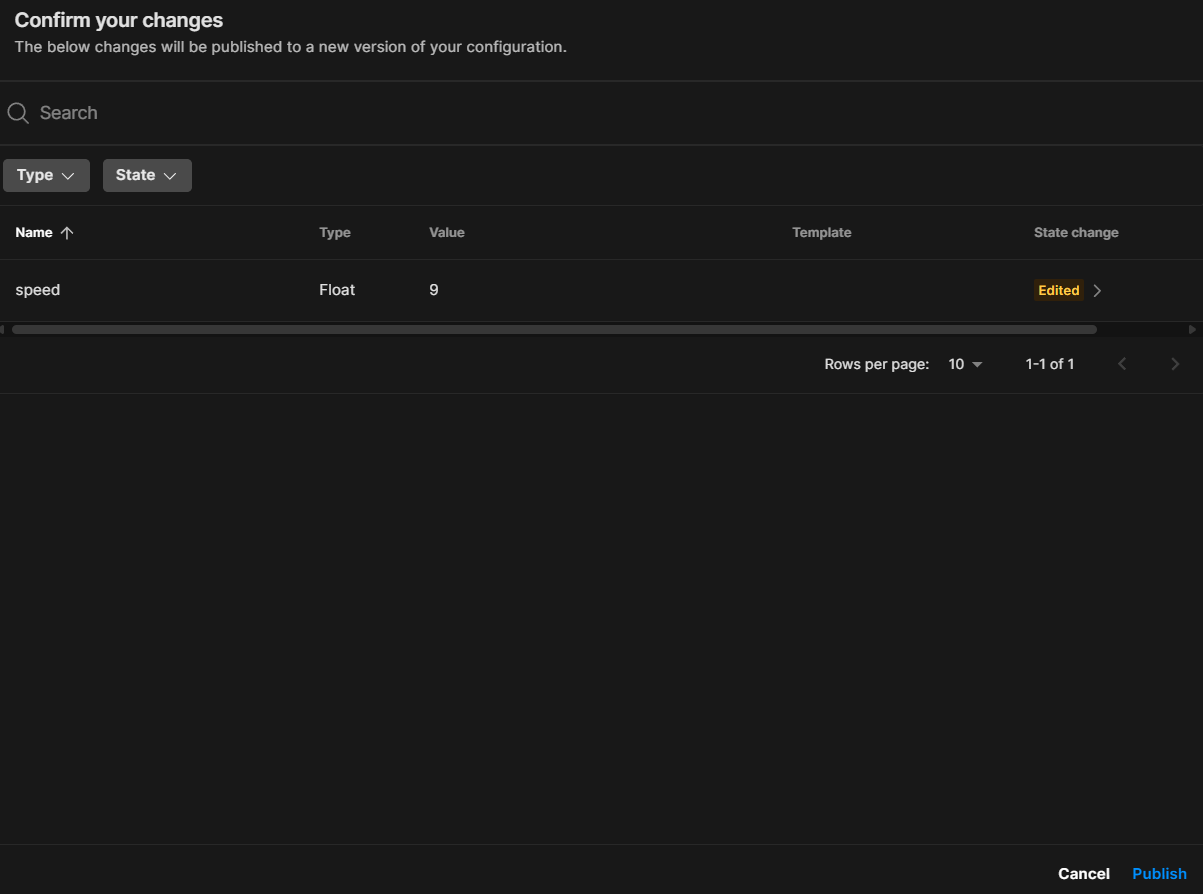
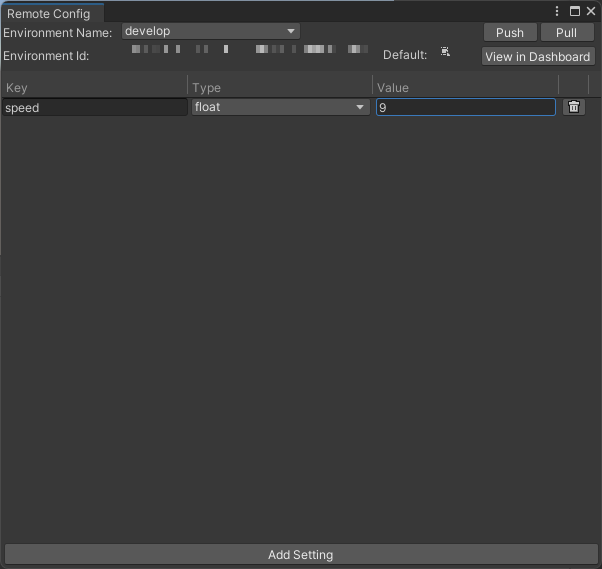
using System.Collections;
using System.Collections.Generic;
using System.Threading.Tasks;
using Unity.Services.Authentication;
using Unity.Services.Core;
using Unity.Services.RemoteConfig;
using UnityEngine;
public class RCManager : MonoBehaviour
{
public float speed;
private async void Awake()
{
await UnityServices.InitializeAsync();
AuthenticationService.Instance.SignedIn += () =>
{
string playerId = AuthenticationService.Instance.PlayerId;
Debug.Log("player id : " + playerId);
};
await this.SignInAsync();
//FetchCompleted callback되면 OnReturnRemoteConfig 호출
RemoteConfigService.Instance.FetchCompleted += this.OnReturnRemoteConfig;
await this.GetRemoteConfigDataAsync();
}
private async Task SignInAsync()
{
await AuthenticationService.Instance.SignInAnonymouslyAsync();
}
public struct userAttributes { };
public struct appAttributes { };
//RemoteConfig 데이터 불러오기
private async Task GetRemoteConfigDataAsync()
{
await RemoteConfigService.Instance.FetchConfigsAsync(new userAttributes(), new appAttributes());
}
//Query Event
private void OnReturnRemoteConfig(ConfigResponse response)
{
Debug.Log("결과값 리턴 성공" + response.status);
this.speed = RemoteConfigService.Instance.appConfig.GetFloat("speed");
}
}'Unity > 수업내용' 카테고리의 다른 글
| [Unity/최적화] 최적화 할 것 메모 (1) | 2024.07.19 |
|---|---|
| [Unity/UGS] Cloud Save로 데이터 저장/불러오기 (0) | 2024.07.19 |
| [Unity/프로파일링] 프로파일러들 (0) | 2024.07.19 |
| [RestAPI]공공데이터 OpenAPI 데이터 활용하기 (0) | 2024.07.19 |
| [Unity 3D] IK 역운동학 (0) | 2023.05.22 |


